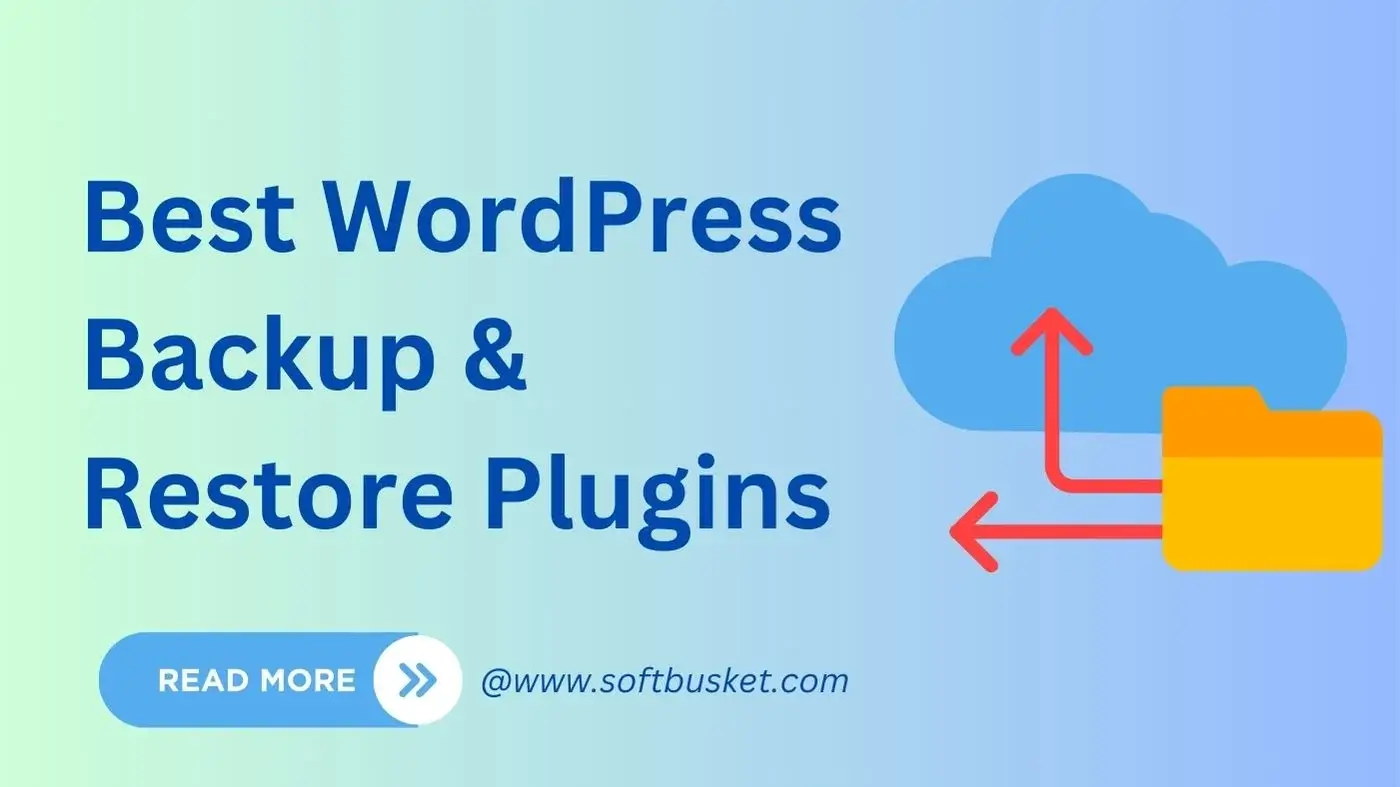
Imagine you have built a beautiful WordPress website for your business. It’s functional, responsive, loads fast, and contains vital information about your company. You’re happy that your business will now get excellent online exposure.
Suddenly, the unthinkable happens: complete data chaos. Texts are missing, images are broken, and an entire page is corrupted. It will be a nightmare, right?
But what if you have a backup ready to be implemented? You can achieve this with WordPress backup and restore plugins. These life-saving plugins will work efficiently to restore your website’s optimal condition.
Most of the time, people create WordPress websites improperly, making it vulnerable to corruption or data loss. Knowing the right methods to start a website in WordPress is really important.
Whether your website sustains backend problems or a malware attack, these plugins will restore everything in a few clicks.
With the rising popularity of backup and restore plugins, the WordPress directory is getting full of different options.
Hence, you may face problems choosing the right one. If you’re looking for the best WP backup and restore plugins, you’re in the right place.
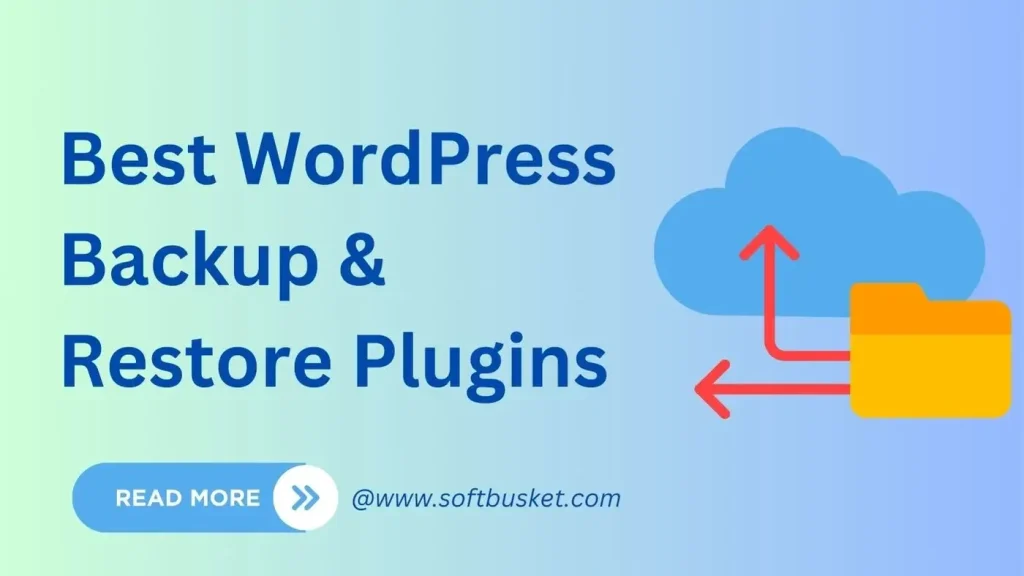
Table of Contents
What are these WordPress Backup and Restore Plugins?
Before sharing the best WordPress backup plugins list, let’s discuss some basics of clear understanding. You need to know what backup and restore plugins are to create a WordPress website backup.
While you can back up your WordPress website manually, the process is extremely confusing and time-consuming.
The backup plugins are one type of WordPress tool responsible for processing your WordPress website. The primary objective of such plugins is to create daily scheduled backups of your entire website.
Most backup plugins store your website’s data in third-party storage providers like Dropbox or Google Drive. This ensures your backups are safe and accessible even if the website goes down.
The backup will include codes, databases, settings, and templates. You can still recover your website without backups, but nothing replaces the backup plugin’s reliability and convenience.
Top 8 WordPress Backup and Restore Plugins
Without further ado, let’s take a look at the top 8 WordPress backup and restore plugins. We researched the web and chose what we believe are the best and most helpful backup plugins.
Below, we will highlight each plugin’s key features, pros, cons, and pricing. This way, you can choose the most suitable solution for your WP website.
1. WPvivid
Key Features
- Manual and automatic backups for more flexibility
- Incremental backups to restore the website
- Data encryption for security
- Full site backups for sensitive files & database
- Multiple storage options
Blogger: $49/year or $99 one-time
Freelancer: $69/year or $139 one-time
Small Business: $99/year or $199 one-time
Ultimate: $149/year or $299 one-time
Coming first on our list, WPvivid is probably the best WordPress backup and restore plugin you can use for your website. The easy restore options and scheduled backups will always capture your attention.
Whether you need scheduled backups weekly or monthly, you can set it as per your own preferences. You will never face any problems even if you own a high-traffic or WooCommerce website.
The interface is super simple, with no problem with navigation. The backup process is super fast, with many users stating that WPvivid can restore backups within minutes.
To store your backups remotely, WPvivid provides numerous cloud service integrations. All you need to do is connect your cloud service account to WPvivid, and it will show you the relevant options.
You can decide what to backup, with the ability to choose between complete or partial backups. This is beneficial to secure only the essential data items.
While the free plan allows users to store up to 3 backups, you can upgrade to a paid plan to remove this limitation.
Pros
- Easy to use for beginners and experienced users alike
- Paid plans offer advanced options at reasonable prices
- Manage backups and migrations for multiple WordPress websites
- Create a clone of your live website for testing changes
Cons
- No real-time backups
- The free version is not suitable for complex websites
2. UpdraftPlus
Features
- Backup frequency options are available
- Integration with third-party tools like Dropbox and Google Drive
- Automatic backups before core updates
- Eliminate old backups to prevent server overloading
- Supports automatic and manual backups
UpdraftPlus is one of the most trusted WordPress plugins you can find in the market. With over 3 million active installations, your backup would never go wrong with UpdraftPlus.
This plugin will let you create a complete backup of your WordPress website, regardless of data load. It can store the backup in the cloud and download it automatically. You can also have a local copy of the backup.
UpdraftPlus supports both on-demand and scheduled backups. Moreover, you can choose the specific parts of your website to back up. For example, you can opt-in to back up only the themes, templates, other WordPress plugins, and data.
If your website doesn’t have an appealing theme and you’re searching for a more intriguing option, check out the best themes and templates.
UpdraftPlus will upload your data to numerous cloud storage solutions like Google Drive, Dropbox, Rackspace, S3, SFTP, FTP, email, and more.
While these features are available in the free version, the paid plans have more advanced capabilities, like incremental backups, domain migration, and advanced security compliance.
The incremental backups will save the modifications you did since the last backup. This way, it can reduce backup operation time and storage space.
You will never face any problems configuring your backups. Thanks to the simple processes, even beginners can choose from different storage options.
Pros
- A free plan is available
- Easy to install and run backups
- Compatible with WordPress multisite
- Reports time of next scheduled backup
Cons
- Storage requires a separate payment
- No real-time backups
Free: $0
Personal: $70/year
Business: $95/year
Agency: $145/year
Enterprise: $195/year
Gold: $399/year
Read our WPvivid review to know why we decided to put this WordPress backup plugin on the top of our list.
3. Solid Backups (Formerly BackupBuddy)
SoftBusket users will get 20% OFF on all SolidWP plans
(This discount will be applied automatically)
Features
- Real-time, scheduled, and automatic backups
- Customizable backup profiles
- Individual WP file restoration
- Thorough scanning and repair of the database
- Malware scanning for added protection
Formerly known as Backup Buddy, Solid Backups is a premium WordPress plugin designed to handle your website’s backup needs. Moreover, it can provide all solutions in one convenient place.
Solid Backups can create a backup of your WP database and site files in one downloadable zip file. You can also schedule daily, weekly, and monthly backups, offering you a more conventional way.
You can choose to email yourself a copy of the backup. Not to mention, it can store the backups in cloud storage providers like Amazon s3, dropbox, FTP, Rackspace Cloud, and Stash.
One of the best benefits of Solid Backups is that it can optimize and restore your WP database. For each plugin you purchase, you will receive 1 GB of free Stash Live Storage.
The quick setup makes this WordPress backup plugin an excellent choice for beginners and professionals. You can also configure automatic backups effectively. Plus, the 1 GB free storage will prove beneficial for small business owners.
Solid Backups is the perfect choice for businesses and individuals prioritizing the reliability and security of their data items. It will protect vital information and data files from corruption.
Pros
- Off-site back for ease of access
- Easy learning curve
- You can restore specific files
- Minimum downtime
Cons
- Free storage is limited to 1GB only
- No support for WordPress multisite
1 website: $99/year
5 website: $199/year
10 website: $299/year
25 website: $399/year
50 website: $499/year
50+ website: Contact sales
4. Duplicator
Features
- Immediate backup and unlimited schedule
- Email notifications for backup issues
- Manual backup available
- Specific file backup options
- Multisite support
Duplicator is one of the best WordPress backup and restore plugins due to its affordability and simplicity. Duplicator will back up all your WordPress data into a zip format to download and store locally.
It supports popular cloud storage options like OneDrive, Google Drive, Dropbox, Amazon S3, and more.
This WP backup plugin will let you create scheduled backups. Furthermore, you can send a copy to yourself or the cloud storage.
One of the notable features of Duplicator is its capability to clone your pre-configured website. Instead of manually configuring your plugins and themes, Duplicator can configure and bundle a single website.
But, backups can consume significant storage space, especially with frequent backups. Choose an appropriate storage solution based on your needs.
Duplicator provides a comprehensive and user-friendly solution for creating secure and scheduled backups of your WordPress website. It empowers you to recover from unforeseen situations and maintain peace of mind, knowing your website is protected.
Pros
- Easy to use
- Multiple storage options
- Highly customizable backups
- Cloud storage integration
Cons
- Limited scheduling options
- Advanced features require technical knowledge
Basic: $99/year
Plus: $199/year
Pro: $399/year
Elite: $599/year
5. BlogVault
Features
- Incremental backups reduce server load
- Uptime monitoring
- Real-time backups for WooCommerce stores
- Smart testing tools for backup preview
- Changelogs to identify potential website issues
BlogVault is not just an ordinary WordPress backup and restore plugin. Besides providing high-quality backup solutions, BlogVault will also help you enhance your website’s security.
Whether you need to create daily, weekly, or monthly backups, nothing will go wrong when you choose the BlogVault WordPress plugin.
Unlike many other backup plugins, BlogVault will offer incremental backups so that your server doesn’t overload. When you use the activity logs, you can identify potential issues with your WordPress website efficiently.
The most eye-catching feature of BlogVault is its dashboard. The all-in-one dashboard will let you manage backups for multiple websites. This is helpful for businesses running multiple WordPress websites.
You can also set real-time backups all from the single dashboard. The simple user interface doesn’t require any technical knowledge.
Don’t forget to leverage the benefits of its integrated staging environment. This will allow you to test other plugins safely before making them live on your website.
Pros
- Highest backup availability by storing off-site
- Easy website restoration
- Supports WordPress Multisite
- Integration with sister plugin, Malcare
Cons
- No free plan
- It cannot send backups automatically to third-party tools
Plus: $149/year
Prime: $199/year
Pro: $299/year
Max: $499/year
6. WP Time Capsule
Features
- Scheduled automatic backups for better performance
- Real-time backups
- Integration with cloud storage service providers
- Integrated staging and one-click restoration
- Auto-updates and activity logs
WP Time Capsule is popular for its intuitive interface. Instead of using a basic dashboard, WP Time Capsule relies on a calendar view to show the backups. It can create restoration points on the dates, allowing users to initiate backups from the calendar.
With WP Time Capsule, you can schedule automated backups. Business owners and individuals who hate manual backup will find the automated process faster and more reliable.
Unlike traditional plugins that backup your entire website every time, WP Time Capsule uses the cloud storage provider’s native versioning system. This way, it can identify and back up only the changes made since the last backup. This saves storage space and reduces backup times significantly.
While it stores the backups on cloud services, the list is pretty limited compared to other alternatives. It recommends either Wasabi or Amazon S3, which may be due to speed considerations.
You can easily create staging environments directly from your backups. This provides a safe space to test website changes, plugins, and themes without affecting your live site.
Pros
- You can encrypt database backups
- The calendar view is less cluttered and overwhelming
- You can encrypt database backups
- The calendar view is less cluttered and overwhelming
- Simple and quick process to restore your website
- Paid plans offer staging site creation
Cons
- Backups are time-consuming
- No off-site storage
Business: $49/year
Freelancer: $99/year
Agency: $199/year
7. Jetpack
Key Features
- Schedules regular backups, with options for daily or real-time (paid plans)
- One-click website restoration
- Track changes made to your website
- Includes additional security features like malware scanning and spam protection
- Mobile application to manage backups
Pricing
Security: $20/month
Complete: $50/month
Jetpack is another popular backup plugin you can consider for your WP website. Not only can Jetpack automate the backup process, but it can also help you restore your website seamlessly
You can create real-time backups with every change you implement on your WordPress website. This way, you can restore the most recent backup if something unfortunate happens with your website.
Jetpack comes with a 30-day backup archive, allowing you to schedule daily backups at your own convenience. This ensures you can access backups whenever you need them.
Jetpack will also update the backups regularly, ensuring robust security for your website. Not to mention, you can also go with rapid restoration in a few clicks. The activity log makes sure you know the recent changes to your website.
However, Jetpack may fail to back up all your website data due to space efficiency. This includes WordPress subdirectories and core files outside the WP setup.
Jetpack is suitable for small business owners, individuals, and website owners. Jetpack will give you peace of mind with reliable storage and automated backup. The anti-spam and security features will also come in handy.
Pros
- Automated backups eliminate the need for manual intervention
- Multiple storage options
- More cost-effective
- Additional features like increased storage space
Cons
- Less control over the backup processes
- Jetpack can impact your website’s performance
8. WP Staging
Key Features
- One-click staging
- Subdirectory or domain staging
- WP-CLI integration to manage the site through the command line
- Automate the creation of backups at regular intervals
- Multiple staging sites
Last but not least, you should consider WP Staging to streamline your website’s backup process. This plugin offers incremental as well as scheduled backup options.
Just because WP Staging is at the bottom doesn’t mean it’s less reliable than the others. WP Staging is undoubtedly one of the finest additions on our list.
As the name implies, this WordPress backup and restore plugin creates a staging environment for the users. This way, they can run the features and test the themes meticulously before applying them.
Thanks to its diverse functionalities, WP Staging can come in handy, protecting the staging sites and reverting the changes efficiently.
You can also use the cloning feature, which will create a robust replica of your WordPress website in a few clicks.
Pros
- The plugin is known for its fast and efficient operation
- Staging sites are password-protected
- The free version offers basic staging functionality
- Creating and managing staging sites is incredibly simple
Cons
- Limited features in the free version
- The free version doesn’t offer cloud storage for backups
Personal: $14.99/month
Business: $23.16/month
Developer: $33.29/month
Agency: $49.91/month
Final Thoughts
A reliable WordPress backup plugin will protect your website while maintaining its performance. The best plugin may differ depending on your WordPress website. However, major concerns like storage, restoration, and security remain crucial.
You also should not overlook the importance of choosing a reliable web hosting service to protect your website.
We recommend Hostinger-> the #1 best and most affordable web hosting provider in the market currently. It will not only protect your website but also enhance overall performance.
Having a backup plan is crucially important to tackle an unforeseen disaster. Regardless of the plugin you choose, make sure it offers automatic backups.
It’s also great to choose a plugin that offers cloning, migration, data transfer between servers, and other advanced features.
We hope you found this blog informative. What backup plugin you’re currently using? Let us know in the comments below.










Rating: